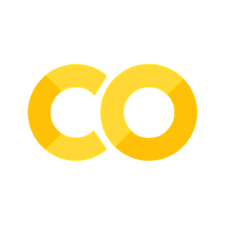AS08 Youtube comment clustering#
在AS06萃取關鍵字的練習中,我們曾使用反送中相關影片之留言共八千則作為範例。這次的作業將邀請你使用該筆資料,先篩檢關鍵字,再透過群集法,嘗試找出留言有哪些主題、立場、或者網民討論的面向等等。這次的作業是開放式的結果,也就是每個人所找出來的主題或立場等可能不太一樣,但目標是一致的,找出這些文本裡面有哪些主題、在討論什麼。這種問問題的方式其實也出現在不少專題組別中。你在寫作業的過程,應該會不斷地感受到,這怎麼抽得出來主題?這真的抽得出來嗎?這樣抽出來的主題有效嗎?有意義嗎?然後為了獲得能說服自己的主題,你可能會不斷反覆篩選這些留言,卻又會遇到對代表性的質疑,也就是,縮減到這麼小的資料集合,做出來的結果會有代表性嗎?
所以這個作業有個目的是先讓你透過做作業了解到,如果你做的專題是想回答「這些文本裡面有哪些主題」,很可能會遇到什麼樣的問題。
本週的作業程式碼無特殊規定,要怎麼處理這些資料,或者要怎麼解釋跑出來的東西,都讓同學自由發揮。唯獨需要回答你做了什麼樣的篩檢,還有繪製出視覺化的群集結果,和自我評估用群集來找主題是否有效。
(TODO) Answer the following questions#
(TODO)Document filtering strategies#
目前作業給的資料一共有8000筆留言,每筆留言的欄位有發佈時間、更新時間、按讚數、也可以計算留言的字數,請問你採用了什麼樣的篩選策略?請於以下的文字框回答(編輯下方Markdown,需說明至少五個連續處理過程)。這種過程的書寫通常會出現在論文或者研究報告中,或者出現在學術海報的一小塊paragraph。
(範例答案)
原資料有8000筆留言
篩除XX數不滿XX的留言後,剩下XXX筆留言
篩除XX後不滿XX後,剩下X筆留言
…
…
(TODO)Vocabulary filtering strategies#
在教學範例中,我們介紹不少Strategy來篩選不必要或必要的文字,請問你怎麼做關鍵字篩選?
原始資料在斷詞後共有XXX個相異字詞。(規定填寫)
在經過篩除標點符號後,剩下XXX個相異字詞。(規定填寫)
再經過XXX後,剩下XXX個相異字詞。
…
…
Loading youtube data#
by colab or jupyter-lab#
!mkdir ./data
!wget -P ./data -N https://github.com/p4css/py4css/raw/main/data/yt-comment-antiELAB.xlsx
mkdir: ./data: File exists
--2025-09-21 21:59:08-- https://github.com/p4css/py4css/raw/main/data/yt-comment-antiELAB.xlsx
Resolving github.com (github.com)... 20.27.177.113
Connecting to github.com (github.com)|20.27.177.113|:443...
connected.
HTTP request sent, awaiting response...
302 Found
Location: https://raw.githubusercontent.com/p4css/py4css/main/data/yt-comment-antiELAB.xlsx [following]
--2025-09-21 21:59:09-- https://raw.githubusercontent.com/p4css/py4css/main/data/yt-comment-antiELAB.xlsx
Resolving raw.githubusercontent.com (raw.githubusercontent.com)... 185.199.108.133, 185.199.109.133, 185.199.110.133, ...
Connecting to raw.githubusercontent.com (raw.githubusercontent.com)|185.199.108.133|:443...
connected.
HTTP request sent, awaiting response...
200 OK
Length: 644405 (629K) [application/octet-stream]
Saving to: './data/yt-comment-antiELAB.xlsx'
yt-comment-antiELAB 0%[ ] 0 --.-KB/s
yt-comment-antiELAB 6%[> ] 40.00K 70.5KB/s
yt-comment-antiELAB 11%[=> ] 72.00K 50.8KB/s
yt-comment-antiELAB 16%[==> ] 104.00K 58.3KB/s
yt-comment-antiELAB 17%[==> ] 112.00K 41.0KB/s
yt-comment-antiELAB 17%[==> ] 112.00K 30.3KB/s eta 17s
yt-comment-antiELAB 19%[==> ] 120.00K 27.2KB/s eta 17s
yt-comment-antiELAB 47%[========> ] 296.00K 57.3KB/s eta 6s
yt-comment-antiELAB 58%[==========> ] 368.00K 60.1KB/s eta 6s
yt-comment-antiELAB 59%[==========> ] 376.00K 57.6KB/s eta 4s
yt-comment-antiELAB 62%[===========> ] 392.00K 52.8KB/s eta 4s
yt-comment-antiELAB 67%[============> ] 424.00K 53.6KB/s eta 4s
yt-comment-antiELAB 72%[=============> ] 456.00K 55.0KB/s eta 4s
yt-comment-antiELAB 75%[==============> ] 472.00K 54.1KB/s eta 4s
yt-comment-antiELAB 80%[===============> ] 504.00K 54.4KB/s eta 2s
yt-comment-antiELAB 81%[===============> ] 512.00K 50.1KB/s eta 2s
yt-comment-antiELAB 82%[===============> ] 520.00K 48.4KB/s eta 2s
yt-comment-antiELAB 87%[================> ] 552.00K 48.4KB/s eta 2s
yt-comment-antiELAB 92%[=================> ] 584.00K 48.4KB/s eta 1s
yt-comment-antiELAB 94%[=================> ] 592.00K 45.5KB/s eta 1s
yt-comment-antiELAB 96%[==================> ] 608.00K 43.0KB/s eta 0s
yt-comment-antiELAB 97%[==================> ] 616.00K 42.5KB/s eta 0s
yt-comment-antiELAB 100%[===================>] 629.30K 43.1KB/s in 15s
Last-modified header missing -- time-stamps turned off.
2025-09-21 21:59:26 (43.1 KB/s) - './data/yt-comment-antiELAB.xlsx' saved [644405/644405]
import pandas as pd
df = pd.read_excel('data/yt-comment-antiELAB.xlsx')
df
/Users/jirlong/opt/anaconda3/lib/python3.9/site-packages/pandas/core/computation/expressions.py:21: UserWarning: Pandas requires version '2.8.4' or newer of 'numexpr' (version '2.8.1' currently installed).
from pandas.core.computation.check import NUMEXPR_INSTALLED
/Users/jirlong/opt/anaconda3/lib/python3.9/site-packages/pandas/core/arrays/masked.py:60: UserWarning: Pandas requires version '1.3.6' or newer of 'bottleneck' (version '1.3.4' currently installed).
from pandas.core import (
---------------------------------------------------------------------------
ImportError Traceback (most recent call last)
Input In [2], in <cell line: 2>()
1 import pandas as pd
----> 2 df = pd.read_excel('data/yt-comment-antiELAB.xlsx')
3 df
File ~/opt/anaconda3/lib/python3.9/site-packages/pandas/io/excel/_base.py:495, in read_excel(io, sheet_name, header, names, index_col, usecols, dtype, engine, converters, true_values, false_values, skiprows, nrows, na_values, keep_default_na, na_filter, verbose, parse_dates, date_parser, date_format, thousands, decimal, comment, skipfooter, storage_options, dtype_backend, engine_kwargs)
493 if not isinstance(io, ExcelFile):
494 should_close = True
--> 495 io = ExcelFile(
496 io,
497 storage_options=storage_options,
498 engine=engine,
499 engine_kwargs=engine_kwargs,
500 )
501 elif engine and engine != io.engine:
502 raise ValueError(
503 "Engine should not be specified when passing "
504 "an ExcelFile - ExcelFile already has the engine set"
505 )
File ~/opt/anaconda3/lib/python3.9/site-packages/pandas/io/excel/_base.py:1567, in ExcelFile.__init__(self, path_or_buffer, engine, storage_options, engine_kwargs)
1564 self.engine = engine
1565 self.storage_options = storage_options
-> 1567 self._reader = self._engines[engine](
1568 self._io,
1569 storage_options=storage_options,
1570 engine_kwargs=engine_kwargs,
1571 )
File ~/opt/anaconda3/lib/python3.9/site-packages/pandas/io/excel/_openpyxl.py:552, in OpenpyxlReader.__init__(self, filepath_or_buffer, storage_options, engine_kwargs)
534 @doc(storage_options=_shared_docs["storage_options"])
535 def __init__(
536 self,
(...)
539 engine_kwargs: dict | None = None,
540 ) -> None:
541 """
542 Reader using openpyxl engine.
543
(...)
550 Arbitrary keyword arguments passed to excel engine.
551 """
--> 552 import_optional_dependency("openpyxl")
553 super().__init__(
554 filepath_or_buffer,
555 storage_options=storage_options,
556 engine_kwargs=engine_kwargs,
557 )
File ~/opt/anaconda3/lib/python3.9/site-packages/pandas/compat/_optional.py:164, in import_optional_dependency(name, extra, errors, min_version)
162 return None
163 elif errors == "raise":
--> 164 raise ImportError(msg)
165 else:
166 return None
ImportError: Pandas requires version '3.1.0' or newer of 'openpyxl' (version '3.0.9' currently installed).
by local notebook#
import pandas as pd
df = pd.read_excel('data/yt-comment-antiELAB.xlsx')
df
| videoId | commentId | parentId | authorDisplayName | textOriginal | likeCount | publishedAt | updatedAt | |
|---|---|---|---|---|---|---|---|---|
| 0 | 2_tXjqhbe5E | UgwQIF9qNqGydjE2NkN4AaABAg | NaN | CHI-HAU CHEN | 鄭大哥和吉雷米的互動很可愛,歡迎加入台灣這個溫馨的家庭喔~~~~ | 19 | 2020-04-02T01:40:29Z | 2020-04-02T01:40:29Z |
| 1 | 2_tXjqhbe5E | UgwuP0Jva-U69xTMaEF4AaABAg | NaN | Funky Duck | 牛嘴掩.....\n這高雄老外的台語能力應該比台北人好 | 1 | 2020-04-07T04:36:37Z | 2020-04-07T04:36:37Z |
| 2 | 2_tXjqhbe5E | UgyVlhx36V2XWLOM9MZ4AaABAg | NaN | Ally | Zoom把客戶資料洩給中國,現在紐約市已不讓學生用這系統視訊上課了! | 0 | 2020-04-06T19:54:04Z | 2020-04-06T19:54:04Z |
| 3 | 2_tXjqhbe5E | Ugz4v7OudQxaDXYyegZ4AaABAg | NaN | Ally | 法國人執行居家避疫比起美國比較確實,外出還要有通行證 | 0 | 2020-04-06T19:18:24Z | 2020-04-06T19:18:24Z |
| 4 | 2_tXjqhbe5E | Ugyb-ogACbZWVewnU-94AaABAg | NaN | Kitty Wong | 仆街鄭 | 0 | 2020-04-06T15:20:34Z | 2020-04-06T15:20:34Z |
| ... | ... | ... | ... | ... | ... | ... | ... | ... |
| 7995 | ySMAcMAL6rY | UgzU9oD5I6q1qHLzx_B4AaABAg | NaN | nova lee | 自己不是會算嗎 | 1 | 2019-08-22T04:00:31Z | 2019-08-22T04:00:31Z |
| 7996 | zHlhQoT9OF0 | Ugz2ff-Be0yCoEUY-Rd4AaABAg | NaN | the world Rock | 常德說的真好 | 3 | 2020-04-10T03:21:34Z | 2020-04-10T03:21:34Z |
| 7997 | zQWzh4yj_g8 | Ugwex9I2lZWa-DgeWrx4AaABAg | NaN | Zoe Su | 自私的人多的是,水準就和中國人一樣 | 1 | 2020-02-12T22:13:24Z | 2020-02-12T22:13:24Z |
| 7998 | zQWzh4yj_g8 | UgxpokMr9hHK0Ugcvl94AaABAg | NaN | 非也非也 | 人都自私自利的,適者生存,不適者自己想辦法,沒有人會幫的,靠自己最實在 | 0 | 2020-02-12T04:53:28Z | 2020-02-12T04:53:28Z |
| 7999 | zQWzh4yj_g8 | Ugwhiijo6yStMhOZqVB4AaABAg | NaN | 你们是愚民 | 鑽石公主號我們的同胞22人以及留在大陸我們的同胞救回來了沒有,菜英文民進黨更無情,更自私吧!... | 0 | 2020-02-12T04:25:58Z | 2020-02-12T04:25:58Z |
8000 rows × 8 columns
Feature selections#
用tf-idf或者word2vec的方式做Feature representation
Clustering#
照K-mean Clustering的步驟做Clustering。
Evaluating#
K-mean需要先找到比較好的K值,也就是要分為多少群,所以要照教學Clustering先找到比較好的K。
Final clustering by k=?#
用前面所找到的K值來做Clustering
Visualization#
Visualizing Doc distribution#
仿照Clustering將所有的文本降為二維後繪製其Scatter,看看分群的結果是否有效呈現出視覺化上可見的群集。
Visualizing Words distribution of each cluster#
仿照Clustering分別計算每一個群中文章的關鍵字分佈,刪除停用詞或標點符號後,找到每個群的重要關鍵字,並用長條橫圖(Horizontal Bar chart)表示出每個群的前十大關鍵字,以觀察群間的關鍵字差異。
Explaining your results#
從上述群集的結果,你觀察到有哪些留言群集?請評估你所找出來的關鍵字群集。
(Your Answer here) 在前述篩選策略下,從Evaluating的結果,我選擇以k=?作為群集數。 經視覺化每個群集的關鍵字後,一共發現以下幾大主題。
k=0: 該群集為…
k=1: 該群集的主要關鍵字為…屬於…主題
k=2:
k=3:
k=?…
有效的主題我認為共有「XXXX(k=0, 1」、「XXXXX(k=2)」、「XXXXX(k=3, 4)」、「」等n個主題。k=5的群集只有單一關鍵字極高,其他關鍵字稀少,可能是受到……的影響。將包含關鍵字相關的留言抽出結果如下方dataFrame所示,為…的主題。
Final Modification (if you have)#
(這部分不計分)經觀察前述群集結果後,我篩除了XXX關鍵字,重新進行群集後所得到的結果為以下幾個主題,分別包含「XXXX(k=0, 1」、「XXXXX(k=2)」、「XXXXX(k=3, 4)」、「」