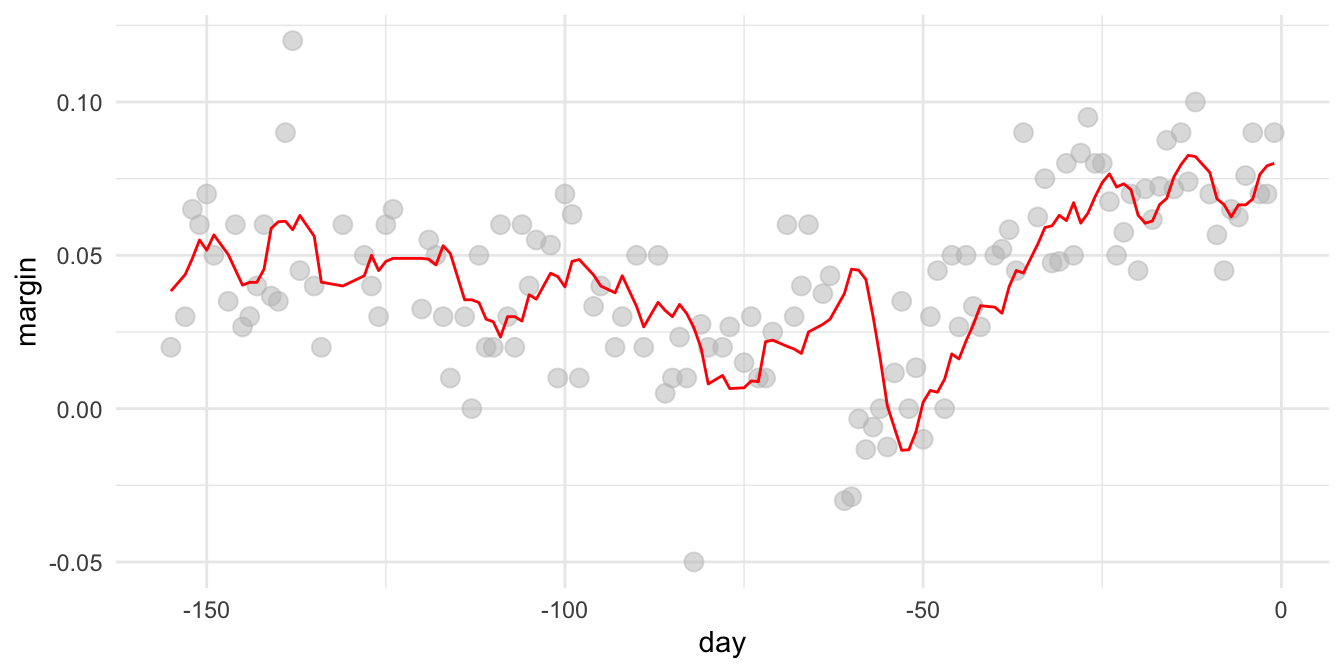Chapter 28 TIME & TRENDS
28.1 Highlighting: Unemployed Population
This example is referenced from Datacamp’s Introduction to data visualization with ggplot2。
28.1.1 The econimics data
這是一個包含美國經濟時間序列資料的資料集,資料來源為https://fred.stlouisfed.org/。economics是以「寬」表格方式儲存,而economics_long 資料框則以「長」表格方式儲存。每一列之date為資料收集的月份。
pce:個人消費支出,以十億美元為單位,資料來源為 https://fred.stlouisfed.org/series/PCEpop:總人口數,以千人為單位,資料來源為 https://fred.stlouisfed.org/series/POPpsavert:個人儲蓄率,資料來源為 https://fred.stlouisfed.org/series/PSAVERT/uempmed:失業中位數持續時間,以週為單位,資料來源為 https://fred.stlouisfed.org/series/UEMPMEDunemploy:失業人數,以千人為單位,資料來源為 https://fred.stlouisfed.org/series/UNEMPLOY
## # A tibble: 6 × 6
## date pce pop psavert uempmed unemploy
## <date> <dbl> <dbl> <dbl> <dbl> <dbl>
## 1 1967-07-01 507. 198712 12.6 4.5 2944
## 2 1967-08-01 510. 198911 12.6 4.7 2945
## 3 1967-09-01 516. 199113 11.9 4.6 2958
## 4 1967-10-01 512. 199311 12.9 4.9 3143
## 5 1967-11-01 517. 199498 12.8 4.7 3066
## 6 1967-12-01 525. 199657 11.8 4.8 301828.1.2 Setting marking area
recess <- data.frame(
begin = c("1969-12-01","1973-11-01","1980-01-01","1981-07-01","1990-07-01","2001-03-01", "2007-12-01"),
end = c("1970-11-01","1975-03-01","1980-07-01","1982-11-01","1991-03-01","2001-11-01", "2009-07-30"),
event = c("Fiscal & Monetary\ntightening", "1973 Oil crisis", "Double dip I","Double dip II", "Oil price shock", "Dot-com bubble", "Sub-prime\nmortgage crisis"),
y = c(.01415981, 0.02067402, 0.02951190, 0.03419201, 0.02767339, 0.02159662, 0.02520715)
)
library(lubridate)
recess <- recess %>%
mutate(begin = ymd(begin),
end = ymd(end))
economics %>%
ggplot() +
aes(x = date, y = unemploy/pop) +
ggtitle(c("The percentage of unemployed Americans \n increases sharply during recessions")) +
geom_line() +
geom_rect(data = recess,
aes(xmin = begin, xmax = end, ymin = -Inf, ymax = +Inf, fill = "Recession"),
inherit.aes = FALSE, alpha = 0.2) +
geom_label(data = recess, aes(x = end, y = y, label=event), size = 3) +
scale_fill_manual(name = "", values="red", label="Recessions")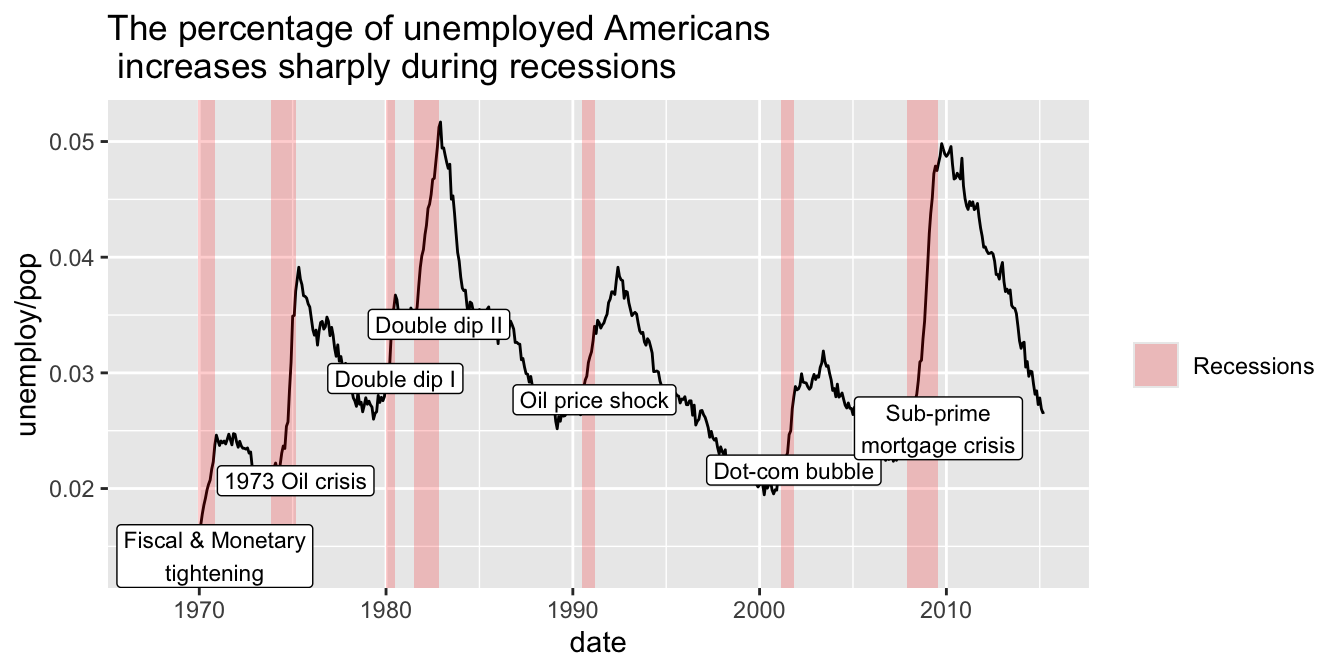
28.2 Smoothing: Unemployed
- Smooth by bin smoothing
fit <- with(economics,
ksmooth(date, unemploy, kernel = "box", bandwidth=210))
economics %>%
mutate(smooth = fit$y) %>%
ggplot() + aes(date, unemploy) +
geom_point(alpha = 5, color = "skyblue") +
geom_line(aes(date, smooth), color="red") + theme_minimal()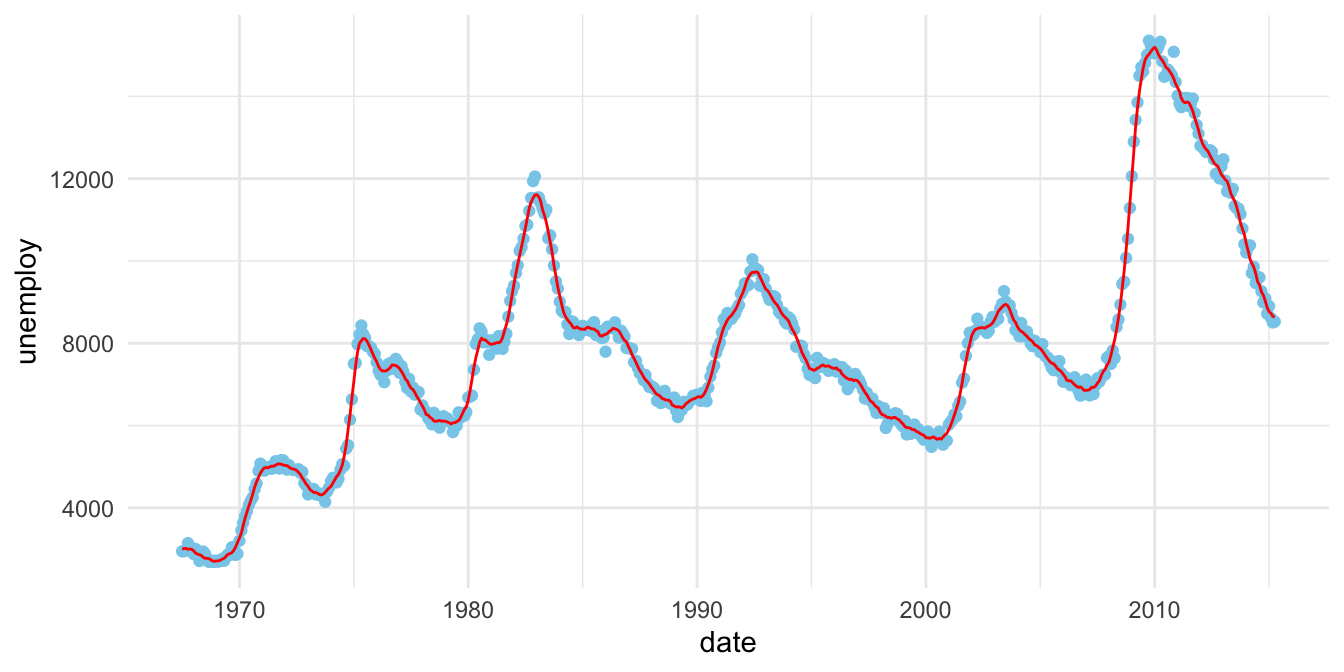
28.2.1 Polls_2008
Second Example comes from Rafael’s online book
## # A tibble: 131 × 2
## day margin
## <dbl> <dbl>
## 1 -155 0.0200
## 2 -153 0.0300
## 3 -152 0.065
## 4 -151 0.06
## 5 -150 0.07
## 6 -149 0.05
## 7 -147 0.035
## 8 -146 0.06
## 9 -145 0.0267
## 10 -144 0.0300
## # ℹ 121 more rowsfit <- with(polls_2008,
ksmooth(day, margin, kernel = "box", bandwidth = span))
polls_2008 %>%
mutate(smooth = fit$y) %>%
ggplot(aes(day, margin)) +
geom_point(size = 3, alpha = .5, color = "grey") +
geom_line(aes(day, smooth), color="red") + theme_minimal()